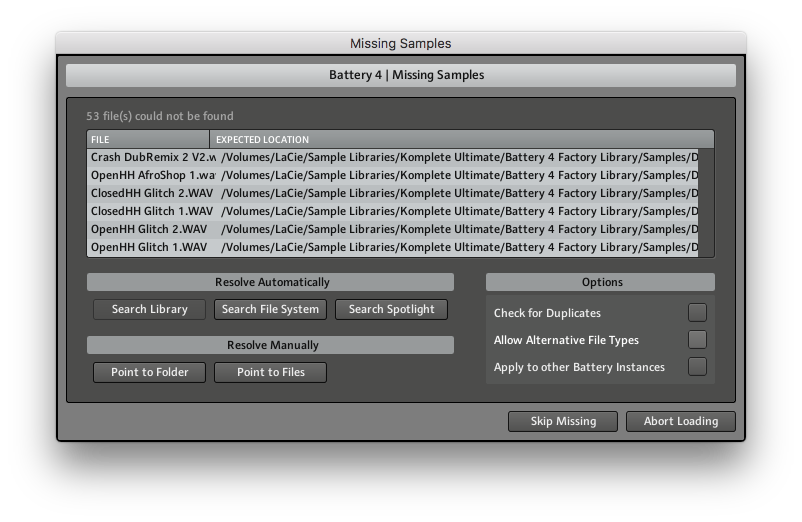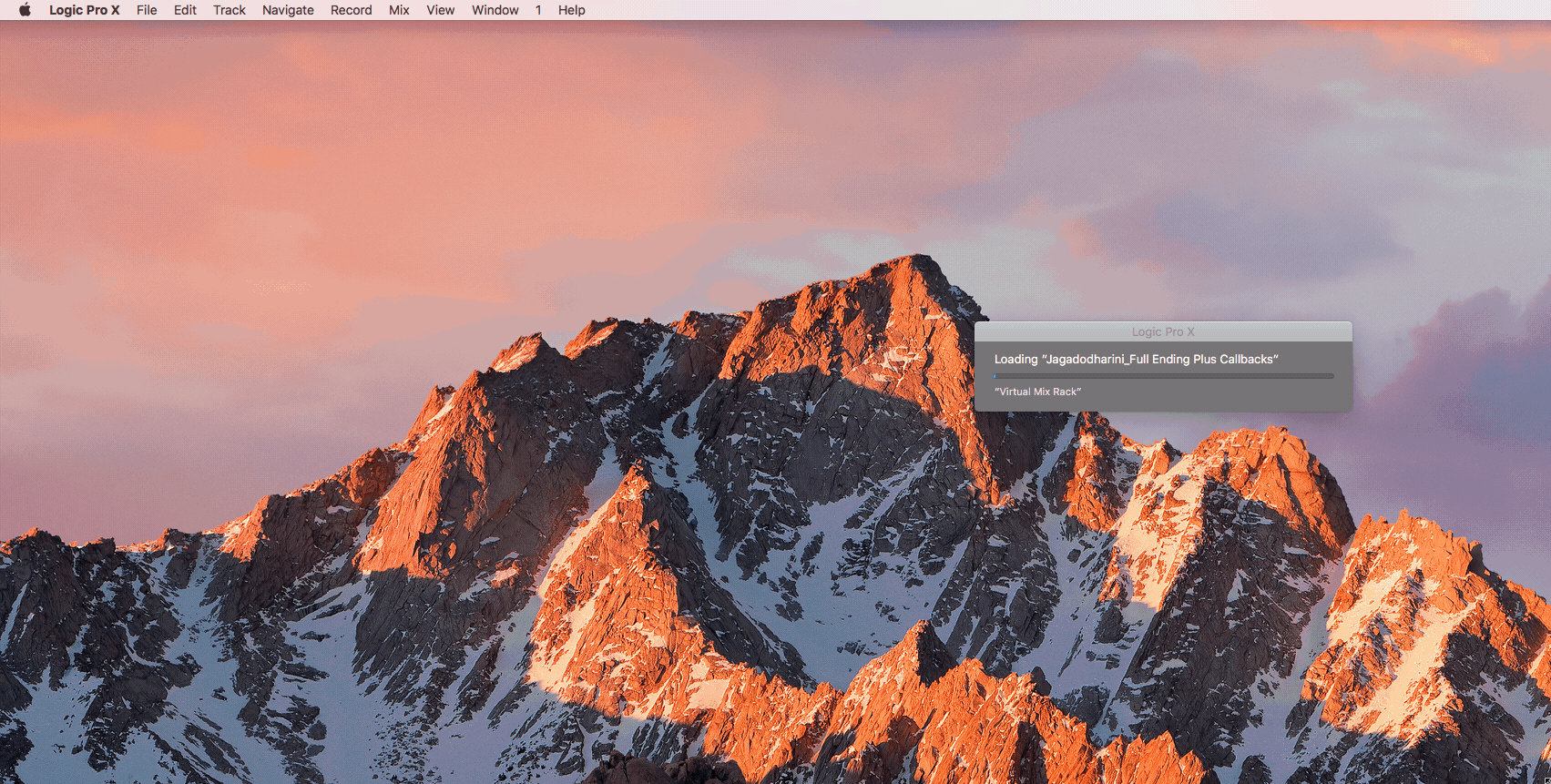Problem
This message keeps coming, even though the Battery 4 plugin and library is installed and I point it to the folder.
Solution
Turns out the dialog will appear for each plugin instance in the project.
First make sure the libraries can be loaded.
- Open the standalone Battery 4 app (in
/Applications) - Have it scan your library files (e.g.
/Users/Shared/Battery 4 Factory Library) - There’s now a bunch of kits visible. Close the application.

Then select Apply to other Battery Instances first and use Point to Folder. It will automatically apply the same settings.
Once the project is saved, the settings will persist.