Use Cases
Round tripping audio edits between workstations. Renaming the file helps with version control.
Method
This is like “Relinking Files” in video editing.
- Find the original file in the
Audio Filesfolder - Zip it up
- Delete it
- Close the Project (because the file is already loaded in RAM)
- Reopen the Project
- A warning will appear saying the file is missing
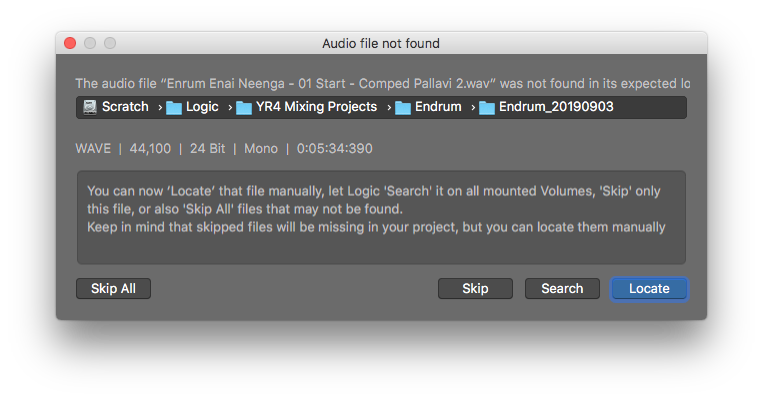
- Select Locate
- Choose the new file
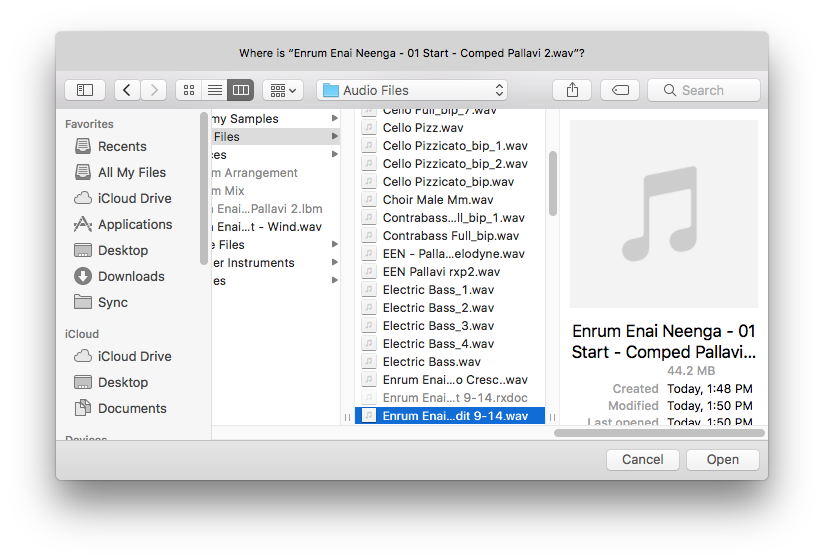
- A confirmation window will appear saying the file is changed
